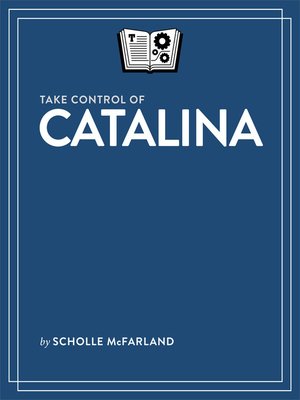
Sign up to save your library
With an OverDrive account, you can save your favorite libraries for at-a-glance information about availability. Find out more about OverDrive accounts.
Find this title in Libby, the library reading app by OverDrive.



Search for a digital library with this title
Title found at these libraries:
| Library Name | Distance |
|---|---|
| Loading... |
Get more out of macOS 10.15 Catalina!
Updated October 7, 2019
Whether you're a beginner or an old hand, you'll find useful tips in this detailed guide to macOS 10.15. Take Control of Catalina helps you find your way around, use all the major features of Catalina, and adjust settings and preferences to your liking.
Scholle introduces you to new capabilities such as Voice Control, Continuity Sketch (for importing a drawing from your iPad or iPhone straight into a Mac document), Sidecar (for using an iPad as an external display), better tools for managing your Apple ID and iCloud Family Sharing, and a variety of updated built-in apps.
You'll also discover lots of helpful tips on using Catalina, including how to:
Plus, version 1.1 now features four new chapters, covering:







