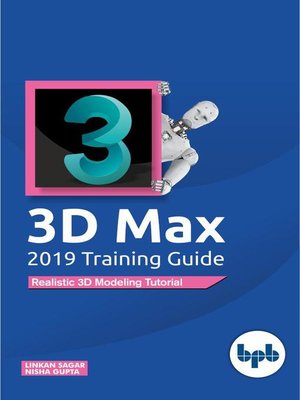
Sign up to save your library
With an OverDrive account, you can save your favorite libraries for at-a-glance information about availability. Find out more about OverDrive accounts.
Find this title in Libby, the library reading app by OverDrive.



Search for a digital library with this title
Title found at these libraries:
| Library Name | Distance |
|---|---|
| Loading... |
Realistic 3D Modeling Tutorial
Book is short, lively and based on practical platforms. Everything has been given step by step by using real-world and imagined examples. It takes the reader through the content design process explaining everything along the way.
Key Features
• Book is designed for 3D designer, 3D modular and Interior designer
• Step by step explanation
• Tutorial book using real world example
• Easy to Learn
Table of contents
Chapter 1: Introduction & Overview
• What is 3DS Max?
• GUI of 3DS MAX
• Shortcut
• Unit
• Transforming Objects
Chapter 2: Create-Geometry
Chapter 3: Create-Shape and Basic Tool<
• Spline- (Line, Rectangle, Circle, Ellipse, Arc, Donut, Ngon, Star, Text, Helix, Egg & Section)
• Nurbs Curves
• Extended Splines
Chapter 4: Modify-Object Space Modifiers
• Affect Region
• Bend
• Cap holes
• Chamfer
• Crease
• Face Extrude
• Skew
• Wave
Chapter 5: Basic Tools
• Move
• Rotate
• Scale
• Mirror
• Align
Chapter 6: Advance Modeling Tools
• Lights
• Cameras
• Material
• Render
• Background image
About The Author
Linkan Sagar has done B.Tech from UPTU, Lucknow. His book AutoCAD Training Guide was much appreciated and opted in the AutoCAD technology. He has extensively worked on various other software's like Solidworks, Catia, Staad-pro and Revit. He is having wide Industry exposure. He has worked on and successfully delivered more than 18 major and over 100 mini live projects. He is currently associated with one of US Based MNC Company.
Nisha Gupta is pursuing B.Sc from Delhi. She is having wide Industry exposure, worked on and successfully delivered many live projects.







