Office 365 User Guide
ebook ∣ A comprehensive guide to increase collaboration and productivity with Microsoft Office 365
By Nikkia Carter
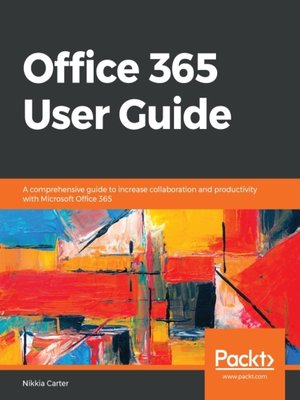
Sign up to save your library
With an OverDrive account, you can save your favorite libraries for at-a-glance information about availability. Find out more about OverDrive accounts.
Find this title in Libby, the library reading app by OverDrive.



Search for a digital library with this title
Title found at these libraries:
| Library Name | Distance |
|---|---|
| Loading... |
Work with the powerful subscription software, Office 365 to increase your organization's efficiency by managing file sharing, email exchange and much more.
Key FeaturesMicrosoft Office 365 combines the popular Office suite with next-generation cloud computing capabilities. With this user guide, you'll be able to implement its software features for effective business communication and collaboration.
This book begins by providing you with a quick introduction to the user interface (UI) and the most commonly used features of Office 365. After covering the core aspects of this suite, you'll learn how to perform various email functions via Exchange. Next, you will learn how to communicate using Skype for Business and Microsoft Teams. To boost your productivity, this book will help you learn everything from using instant messaging to conducting audio and web conferences, and even accessing business information from any location. In the final chapters, you will learn to work in a systematic style using file management and collaboration with OneDrive for Business using SharePoint.
By the end of this book, you'll be equipped with the knowledge you need to take full advantage of Office 365 and level up your organization's productivity.
What you will learnIf you are an IT professional who wants to upgrade your traditional Office suite, this book is for you. Users looking to learn, configure, manage, and maintain an Office 365 environment in their organization will also find this book useful. Some understanding of Microsoft Office Suite and cloud computing basics will be beneficial.







