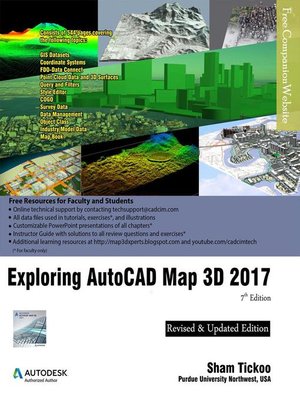
Sign up to save your library
With an OverDrive account, you can save your favorite libraries for at-a-glance information about availability. Find out more about OverDrive accounts.
Find this title in Libby, the library reading app by OverDrive.



Search for a digital library with this title
Title found at these libraries:
| Library Name | Distance |
|---|---|
| Loading... |
Exploring AutoCAD Map 3D 2017 textbook introduces the users to AutoCAD Map 3D 2017 software. This textbook is a gateway to power, skill, and competence in the field of GIS and spatial analysis. This textbook is specially meant for professionals and students of GIS, Urban Planning, Civil Engineering, Cartography, and CAD professionals who are associated with planning, designing, and data management. Special emphasis has been laid to explain new concepts, procedures, and methods in GIS by using sufficient text and graphical examples. The accompanying tutorials and exercises, which relate to the real world projects, help you understand the usage and abilities of the tools available in AutoCAD Map 3D. The author has emphasized on the tools, options, functions, and interoperability of AutoCAD Map 3D that allow the users to create, analyze, and save complex geospatial data easily and effectively. Furthermore, the chapters in this textbook are arranged in pedagogical sequence that makes it very effective in learning the features and capabilities of the software. A real world project is given for the students to reinforce the concepts learned in the chapters.
Salient Features of the Textbook:
Table of Contents
Chapter 1: Introduction to AutoCAD Map 3D 2017
Chapter 2: Getting Started with AutoCAD Map 3D 2017
Chapter 3: Working with Basic Tools and Coordinate Systems
Chapter 4: Working with Feature Data
Chapter 5: Styling and Querying Feature Data
Chapter 6: Creating Object Data, and Attaching External Database and Query
Chapter 7: Classifying Objects and Working with Classified Objects
Chapter 8: Removing Digitization Errors and Working with Topologies
Chapter 9: Data Analysis
Chapter 10: Working with Different Types of Data
Chapter 11: Editing a Map and Creating a Map Book
Project: Site Suitability Study
Index







