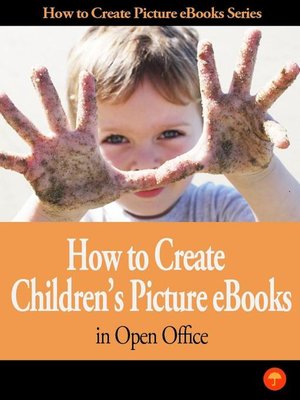
Sign up to save your library
With an OverDrive account, you can save your favorite libraries for at-a-glance information about availability. Find out more about OverDrive accounts.
Find this title in Libby, the library reading app by OverDrive.



Search for a digital library with this title
Title found at these libraries:
| Library Name | Distance |
|---|---|
| Loading... |
How To Create Picture Ebook In Open Office
The eBook has made book creation much simpler than it was in the olden days. Now, you can easily create your own eBook at home, work or anywhere you please, and anyone can do it, you don’t have to wait for a large publishing company to pick up your project anymore.
While some people like their books all wordy and technical, others enjoy reading an eBook that’s full of pictures and colors. Another reason behind the increased popularity of picture eBooks is their ability to teach and inform people through images rather than just words.
Plus, picture eBooks are also helpful in teaching kids about a fact or a place. Children these days are maturing quickly and display the desire to use modern technology more and more. Therefore, creating a picture eBook can help them understand things and stories at a higher level.







