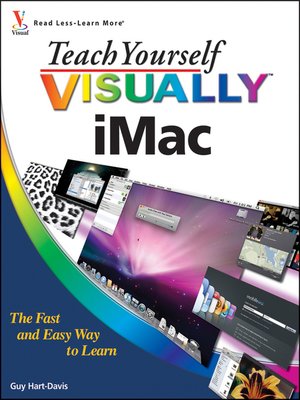
Sign up to save your library
With an OverDrive account, you can save your favorite libraries for at-a-glance information about availability. Find out more about OverDrive accounts.
Find this title in Libby, the library reading app by OverDrive.



Search for a digital library with this title
Title found at these libraries:
| Library Name | Distance |
|---|---|
| Loading... |
The perfect introduction for getting up and running and getting the most out of your iMac
Apple's iMac is a sleek, all-in-one desktop. In a clear, easy-to-follow visual format, Teach Yourself VISUALLY iMac demonstrates everything you need to know about your new Apple iMac, from the iMac's features and capabilities to the most common peripherals you'll be using with it. Whether you're a total newbie to Macs and the Mac OS or an experienced user looking for expert tips to improve your experience, this book is your perfect guide.
- Takes you through the basics to get up and running with the iMac's plug-and-play simplicity
- Walks you through setting up a customized desktop, working with the OS, working with email, and troubleshooting and maintenance tricks that will extend the life of an iMac
- Explores such topics such as editing photos in iPhoto, creating award winning home movies with iMovie, and connecting all those cool devices like an iPhone or iPod so that readers can kick back and chill out with iTunes
- Shows you how to browse the web with Safari, use iCal to track appointments, and what to do if something should ever go wrong with your iMac
With 450 rich, full color screenshots and illustrations, and straight-forward step-by-step instructions, Teach Yourself VISUALLY iMac will quickly make you comfortable with your iMac and help you master the advanced features that make the iMac so cool.







