Executing Windows Command Line Investigations
ebook ∣ While Ensuring Evidentiary Integrity
By Chet Hosmer
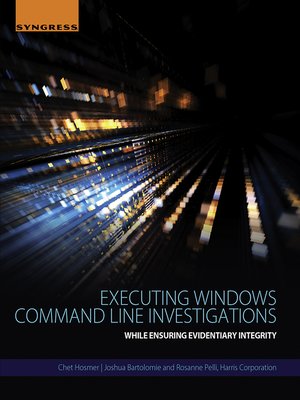
Sign up to save your library
With an OverDrive account, you can save your favorite libraries for at-a-glance information about availability. Find out more about OverDrive accounts.
Find this title in Libby, the library reading app by OverDrive.



Search for a digital library with this title
Title found at these libraries:
| Library Name | Distance |
|---|---|
| Loading... |
The book Executing Windows Command Line Investigations targets the needs of cyber security practitioners who focus on digital forensics and incident response. These are the individuals who are ultimately responsible for executing critical tasks such as incident response; forensic analysis and triage; damage assessments; espionage or other criminal investigations; malware analysis; and responding to human resource violations.
The authors lead readers through the importance of Windows CLI, as well as optimal configuration and usage. Readers will then learn the importance of maintaining evidentiary integrity, evidence volatility, and gain appropriate insight into methodologies that limit the potential of inadvertently destroying or otherwise altering evidence. Next, readers will be given an overview on how to use the proprietary software that accompanies the book as a download from the companion website. This software, called Proactive Incident Response Command Shell (PIRCS), developed by Harris Corporation provides an interface similar to that of a Windows CLI that automates evidentiary chain of custody and reduces human error and documentation gaps during incident response. - Includes a free download of the Proactive Incident Response Command Shell (PIRCS) software
- Learn about the technical details of Windows CLI so you can directly manage every aspect of incident response evidence acquisition and triage, while maintaining evidentiary integrity







