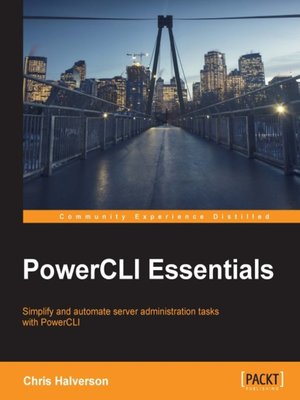
Sign up to save your library
With an OverDrive account, you can save your favorite libraries for at-a-glance information about availability. Find out more about OverDrive accounts.
Find this title in Libby, the library reading app by OverDrive.



Search for a digital library with this title
Title found at these libraries:
| Library Name | Distance |
|---|---|
| Loading... |
Simplify and automate server administration tasks with PowerCLI
About This Book
Who This Book Is For
PowerCLI Essentials is focused toward virtualization professionals and system administrators who want to discover and learn about the automation techniques associated with PowerCLI for complex virtual environments.
What You Will Learn
Have you ever wished you could automatically get a report with all the relevant information about your VMware environments in exactly the format you want? Or that you could automate a crucial task that needs to be performed on a regular basis? Powerful Command Line Interface (PowerCLI) scripts do all these things and much more for VMware environments. PowerCLI is a command-line interface tool used to automate VMware vSphere environments. It is used to handle complicated administration tasks through use of various cmdlets and scripts, which are designed to handle certain aspects of VSphere servers and to help you manage them.
This book will show you the intricacies of PowerCLI through real-life examples so that you can discover the art of PowerCLI scripting. At the start, you will be taught to download and install PowerCLI and will learn about the different versions of it. Moving further, you will be introduced to the GUI of PowerCLI and will find out how to develop single line scripts to duplicate running tasks, produce simple reports, and simplify administration. Next, you will learn about the methods available to get information remotely. Towards the end, you will be taught to set up orchestrator and build workflows in PowerShell with update manager and SRM scripts.
Style and approach
Each and every topic in this book is explained in a very easy-to-follow fashion with real-life, simple examples so you'll get an idea not only about working with PowerCLI, but will also get an idea about scripting.







