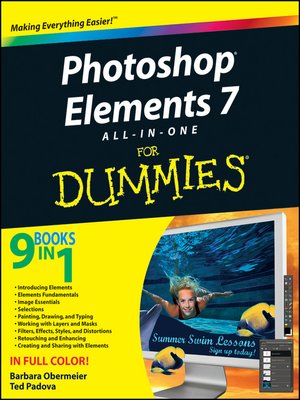
Sign up to save your library
With an OverDrive account, you can save your favorite libraries for at-a-glance information about availability. Find out more about OverDrive accounts.
Find this title in Libby, the library reading app by OverDrive.



Search for a digital library with this title
Title found at these libraries:
| Library Name | Distance |
|---|---|
| Loading... |
Photoshop Elements 7 is a sophisticated image-editing program for hobbyists, amateur photographers, and professionals alike. Whether you’re new to Elements or looking for the details on the newest version, Photoshop Elements 7 All-in-One For Dummies gets you up to speed and offers a handy, full-color reference. Introducing Elements Elements Fundamentals Image Essentials Selections Painting, Drawing, and Typing Working with Layers and Masks Filters, Effects, Styles, and Distortions Enhancing and Retouching Creating and Sharing Setting up your work environment, using tools and shortcuts, and managing your files Working with resolution, managing color, using appropriate file formats, and handling selections Using the Brush and Pencil tools, working with layers, and creating artistic effects Erasing imperfections and fine-tuning color Doing creative things with your photos, including slide shows, calendars, greeting cards, flip books, and other projects Managing images in Organizer and Bridge and the process for acquiring, saving, and exporting images How to do quick image makeovers, and much more
Nine convenient minibooks cover everything you need to know about image editing, sharing files, and creating projects with Elements 7. They include:
Written by graphics and digital imaging experts Barbara Obermeier and Ted Padova, this handy guide covers:
Photoshop Elements 7 All-in-One For Dummies helps you get great photos for print, Web galleries, and cool projects that’ll make your friends say “wow!”






