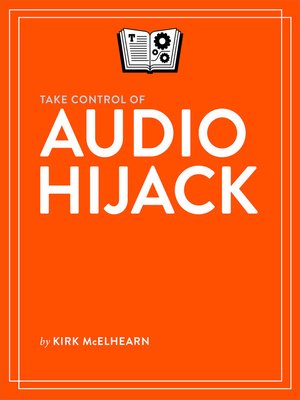
Sign up to save your library
With an OverDrive account, you can save your favorite libraries for at-a-glance information about availability. Find out more about OverDrive accounts.
Find this title in Libby, the library reading app by OverDrive.



Search for a digital library with this title
Title found at these libraries:
| Library Name | Distance |
|---|---|
| Loading... |
Find sound advice for recording anything on your Mac!
Updated June 9, 2016
Learn how to use Rogue Amoeba's Audio Hijack 3 to capture and enhance any audio playing on a Mac. Audio expert Kirk McElhearn provides instructions for setting up common scenarios — recording audio playing in Safari, capturing Skype and FaceTime calls, digitizing your old LPs, extracting audio from concert DVDs, and working with mics and mixers, among much else. Kirk also helps you edit recordings in Rogue Amoeba's Fission audio editor.
You'll learn how to pipe sound through Audio Hijack to enhance its quality without recording. For example, by boosting the volume or tweaking the bass — movies on Netflix never sounded better!
You'll also discover special features such as reusable sessions, recording to more than one file (and format) at once, scheduling recordings, time shifting during live playback, effects like ducking and panning, adding automatic metadata before recording, and more.
The Fission chapter has directions for trimming, cropping, adding, replacing, splitting, and fading audio. It also explains how to turn an audio file into a ringtone and — podcasters and educators take note! — how to make a chapterized AAC file.
This book was created in collaboration with Rogue Amoeba, who worked with us to make this book more accurate, more detailed, and just plain better.
As far as recording goes, you'll find help with:
If you're interested in enhancing your aural experience, you'll find help with:
Lastly, you'll learn how to use Fission to polish your recordings. You can:







