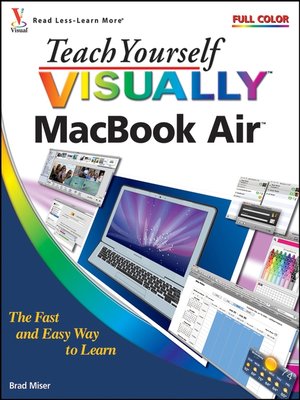
Sign up to save your library
With an OverDrive account, you can save your favorite libraries for at-a-glance information about availability. Find out more about OverDrive accounts.
Find this title in Libby, the library reading app by OverDrive.



Search for a digital library with this title
Title found at these libraries:
| Library Name | Distance |
|---|---|
| Loading... |
If you're a visual learner who prefers instructions that show you how to do something, then this book is for you. Its clear, step-by-step screen shots show you how to tackle more than 160 tasks with your MacBook Air. You'll learn to work with the multitouch trackpad; use the Dock, Exposé, and Spaces; get online via AirPort or Wi-Fi; sync your iPhone to your MacBook Air; manage contacts and calendars; connect to other devices; use e-mail and iChat, surf the Web; and much more. Full-color screen shots demonstrate each task.







