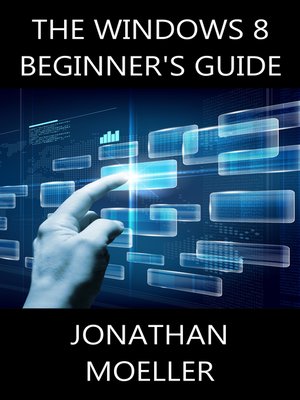
Sign up to save your library
With an OverDrive account, you can save your favorite libraries for at-a-glance information about availability. Find out more about OverDrive accounts.
Find this title in Libby, the library reading app by OverDrive.



Search for a digital library with this title
Title found at these libraries:
| Library Name | Distance |
|---|---|
| Loading... |
Intended for new Windows 8 users, this book gives you an overview of Microsoft's new tablet operating system. Lavishly illustrated with over 200 screenshots, this book will explain:-The differences between the editions of Windows 8.-How to get the most out of the Start Screen.-The difference between using a local account and a Microsoft Account with your Windows 8 computer.-Windows 8's new Charms Bar.-Windows 8's App Bar.-How to create and manage user accounts.-How to find and install applications from the new Windows 8 store.-How to manage the Windows 8 Desktop.-Use File History to protect your data with regular backups.-Windows 8's enhanced Task Manager.-Manage Windows 8's wired and wireless network settings.-Use the PC Settings app to manage your Windows 8 device.-How to shut down, restart, and lock a Windows 8 computer.






