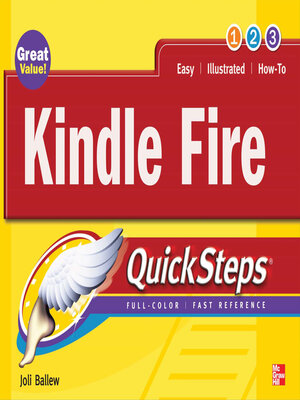
Sign up to save your library
With an OverDrive account, you can save your favorite libraries for at-a-glance information about availability. Find out more about OverDrive accounts.
Find this title in Libby, the library reading app by OverDrive.



Search for a digital library with this title
Title found at these libraries:
| Library Name | Distance |
|---|---|
| Loading... |
Getting the most out of your Amazon Kindle fire is only a few QuickSteps away! Color diagrams and clear instructions make it simple to set up, configure, customize, and use your Kindle Fire. Follow along to easily register your Kindle Fire and connect to Wi-Fi networks. Once you're up and running, learn how to navigate Kindle books and other print content; access, transfer, obtain and listen to music; browse, download, and view videos from Amazon and explore other options such as Netflix and Hulu; get, use, and manage the newest Android apps; play games; use email and social media; surf the web; make your Kindle Fire the perfect partner for business and travel; and use Amazon's Cloud services to wirelessly backup, store, and access your most valuable data.







