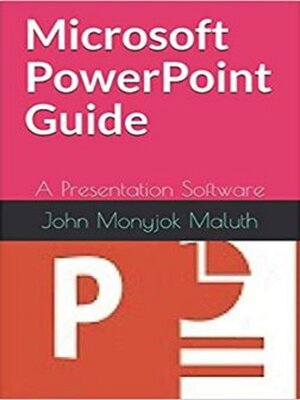
Sign up to save your library
With an OverDrive account, you can save your favorite libraries for at-a-glance information about availability. Find out more about OverDrive accounts.
Find this title in Libby, the library reading app by OverDrive.



Search for a digital library with this title
Title found at these libraries:
| Library Name | Distance |
|---|---|
| Loading... |
Microsoft Office PowerPoint is a book about presentation software. We use this application software to create professional presentations and share them with students or other viewers. You can make presentations for your lessons or sermons, depending on what you do. This book discusses almost everything you need to know to create a professional presentation. In this book, you will learn how to use those main features of Microsoft Office PowerPoint 2007 and latest.
Below are the main points to guide you through this learning process:
Learn how to work with Home tab and its tab groups.
Learn how to use Insert tab and its tab groups.
Work with Design tab and its tab groups.
Learn how to use Animations tab.
Working with Slideshow tab.
Using Review tab.
Learn how to work with View tab.
Discover other Hidden tabs and their functions and,
Learn some computing terminologies.
Learning by doing, John, the author is here to guide you through every learn steps, even if you're new to computers.







