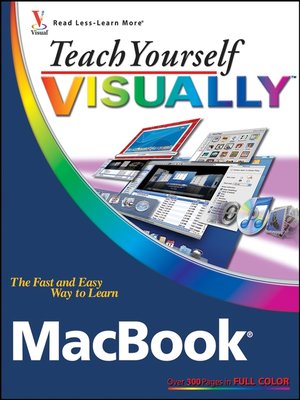
Sign up to save your library
With an OverDrive account, you can save your favorite libraries for at-a-glance information about availability. Find out more about OverDrive accounts.
Find this title in Libby, the library reading app by OverDrive.



Search for a digital library with this title
Title found at these libraries:
| Library Name | Distance |
|---|---|
| Loading... |
If you prefer instructions that show you how to do something and skip the long-winded explanations, then this book is for you. You?ll find clear, step-by-step screen shots that show you how to tackle more than 160 MacBook tasks. Each task-based spread includes easy, visual directions for performing necessary operations, including using the Dock and Dashboard, managing Expos? and Spaces, video chatting with iChat, and creating albums and photos in iPhoto. Full-color screen shots demonstrate each task so that you can get started using your MacBook today.







