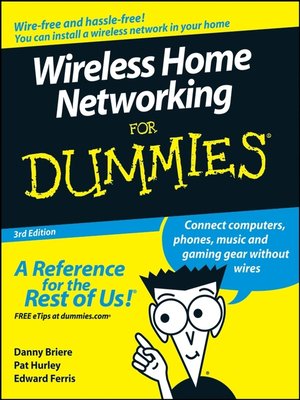
Sign up to save your library
With an OverDrive account, you can save your favorite libraries for at-a-glance information about availability. Find out more about OverDrive accounts.
Find this title in Libby, the library reading app by OverDrive.



Search for a digital library with this title
Title found at these libraries:
| Library Name | Distance |
|---|---|
| Loading... |
This user-friendly, plain-English guide delivers all of the tips, tricks, and knowledge you need to plan your wireless home network, evaluate and select the equipment that will work best for you, install and configure your wireless network, and much more. You’ll find out how to share your Internet connection over your network, as well as files, printers, and other peripherals. And, you’ll learn how to avoid the “gotchas” that can creep in when you least expect them. Discover how to:
Whether you’re working with Windows PCs, Mac OS X machines, or both Wireless Home Networking For Dummies, 3rd Edition, makes it fast and easy to get your wireless network up and running—and keep it that way!







