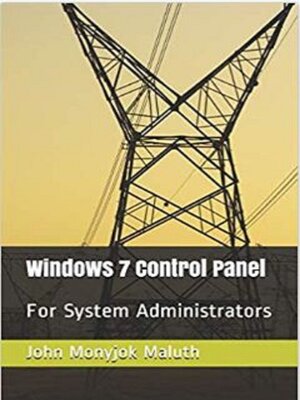
Sign up to save your library
With an OverDrive account, you can save your favorite libraries for at-a-glance information about availability. Find out more about OverDrive accounts.
Find this title in Libby, the library reading app by OverDrive.



Search for a digital library with this title
Title found at these libraries:
| Library Name | Distance |
|---|---|
| Loading... |
Do You Want to Fix Computer Issues?
Then you are in the right place. This book is not only about Windows 7, it covers all versions of Windows; including the ones in the past and the earliest editions, such as Windows XP, Vista, 8 and 10. It is a guide that will help you explore Windows 7 Control Panel feature in details. You need to put into practice lessons learned in each unit.
First, it will help you find the Control Panel feature and its tools. Then it will explore each tool at a time, based on the category the tool belongs. There are eight main categories in Windows 7 Control Panel. We are going to learn how to use these categories slowly, but surely.
The first category is System and Security. As the name suggests, this is where you will find and fix security related issues.
The second category is Network and Internet. This is where you will connect to the Internet, using a wireless or wired connection, depending on what you have.
The third category is Hardware and Sound. If your computer is having a sound problem, you may fix it from here. You can connect to the Internet from here, or view the Internet status and tasks.
The fourth category is Programs. This is where you can remove, add or repair installed programs.
The fifth category is User Accounts and Family Safety. Here you can secure your computer from hackers.
The sixth category is Appearance and Personalization. This is where to configure the look and feel of your desktop, or tiles and other things.
The seventh category is Clock, Language and Region. This is where to set a language, date and time.
The last category is Ease of Access. Here you configure the narrator and other features, meant for people with visual or hearing loss issues.
Get the book now and advance your computer knowledge to the next level. This book is an ICT course in a simple format. We hope it will help you fix problems. Good luck in your journey of reading and putting the knowledge to work.







