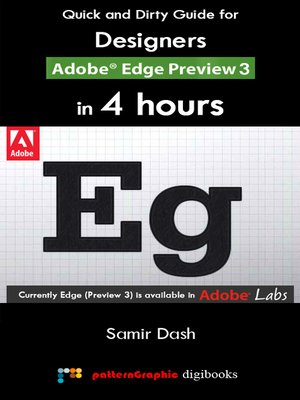
Sign up to save your library
With an OverDrive account, you can save your favorite libraries for at-a-glance information about availability. Find out more about OverDrive accounts.
Find this title in Libby, the library reading app by OverDrive.



Search for a digital library with this title
Title found at these libraries:
| Library Name | Distance |
|---|---|
| Loading... |
A quick 4 hours guide for designers and beginners to learn using Adobe Edge Preview 3 to develop web animations.
The book covers the following topics:
What is Adobe Edge?
What to Expect from this Book
Getting Ready : Download and Setup Adobe Edge on your System
Hour 1: Quick Tour of the Adobe Edge IDE
Default Layout : Welcome to Adobe Edge!
"Get Started.." Panel
Stage
Toolbars
Elements panel
Timeline panel
Properties panel
Menu bar
Editor
Hour 2: Drawing and Animating Shapes
Creating your First Animation
Changing Color through Animation
Shape Morphing Animation
Animating Background Color of the Stage
Example: Creating a Flip Book animation
Hour 3: Editing Webpages Not Created With Edge
Animate Existing Webpage
Adding Animation to HTML Forms
Feedback Form Animation – Example of Animation to HTML Forms Elements
Hour 4: Adding Basic Actions to Your Animation through Triggers
Where to Add Triggers in the Edge IDE ?
Different Type of Triggers
"Earth" – An Example for Basic Playback Control
Going Forward
Next Steps







