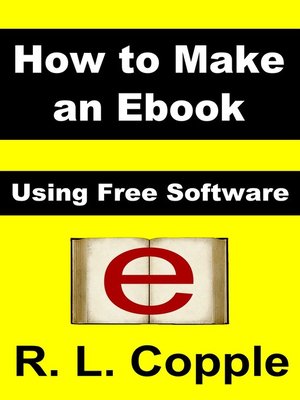
Sign up to save your library
With an OverDrive account, you can save your favorite libraries for at-a-glance information about availability. Find out more about OverDrive accounts.
Find this title in Libby, the library reading app by OverDrive.



Search for a digital library with this title
Title found at these libraries:
| Library Name | Distance |
|---|---|
| Loading... |
Want to create an ebook but don't know how? Don't have the cash to spend on programs to generate them? Author R. L. Copple shares his logical, step-by-step method of ebook creation. He begins with setting up the document to write your book, and ends with creating the cover art, the PDF, EPUB and MOBI ebooks, and then putting them up for sale at major online retail outlets. The appendices also describe how to make a PDB ebook and how to use the "nuclear" method to clean hidden formats in a document while retaining italics, bold, and heading formats. All using free software you can download!
The book breaks down the process into seven steps: Step 1 – Creating the Source File; Step 2 – Creating the Cover; Step 3 – Creating the PDF Ebook; Step 4 – Creating the Smashwords Edition; Step 5 – Creating the EPUB Ebook and Uploading to B&N; Step 6 – Creating the MOBI Ebook and Uploading to Amazon; Step 7 – What to Do With the Ebooks.
Packed with a wealth of information and tips, the book will serve as a guide and reference to publishing your next book as an ebook.







