SAP Business Information Warehouse Reporting
ebook ∣ Building Better BI with SAP BI 7.0
By Peter Jones
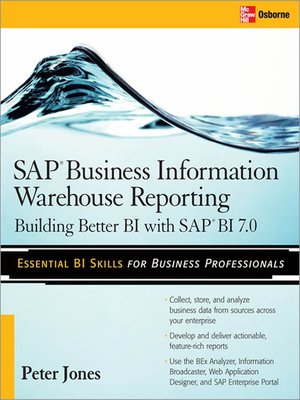
Sign up to save your library
With an OverDrive account, you can save your favorite libraries for at-a-glance information about availability. Find out more about OverDrive accounts.
Find this title in Libby, the library reading app by OverDrive.



Search for a digital library with this title
Title found at these libraries:
| Library Name | Distance |
|---|---|
| Loading... |
Your Hands-On Guide to SAP Business Information Warehouse
Give your company the competitive edge by delivering up-to-date, pertinent business reports to users inside and outside your enterprise. SAP Business Information Warehouse Reporting shows you how to construct Enterprise Data Warehouses, create workbooks and queries, analyze and format results, and supply meaningful reports. Learn how to use the BEx and Web Analyzers, Web Application Designer, Visual Composer, and Information Broadcaster. You will also find out how to forecast future business trends, build enterprise portals and websites, and tune performance.







