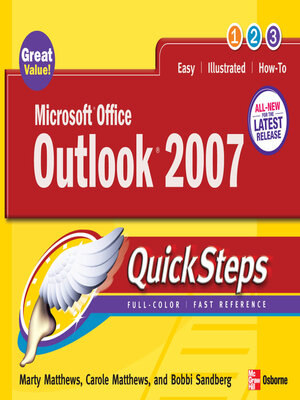
Sign up to save your library
With an OverDrive account, you can save your favorite libraries for at-a-glance information about availability. Find out more about OverDrive accounts.
Find this title in Libby, the library reading app by OverDrive.



Search for a digital library with this title
Title found at these libraries:
| Library Name | Distance |
|---|---|
| Loading... |
Step-by-Step, Full-Color Graphics!
Get started using Outlook 2007 right away—the QuickSteps way. Color screenshots and clear instructions show you how to use all the new and improved features. Follow along and learn to work with the new Office interface and ribbon; send, receive, and manage e-mail; enter contact information; schedule appointments; set up tasks; and use the Journal.
You'll also find out how to manage files and folders, secure your e-mail, and block junk mail and spam. Plus, you can flip straight to the information you need easily using the color-coded tabs. Get the book that gets you started using Outlook 2007 in no time.
In each chapter:







