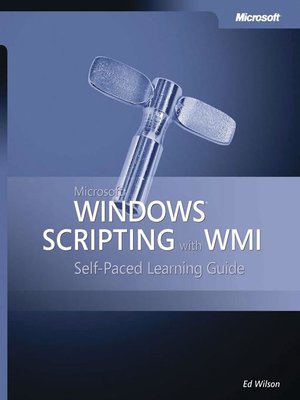
Sign up to save your library
With an OverDrive account, you can save your favorite libraries for at-a-glance information about availability. Find out more about OverDrive accounts.
Find this title in Libby, the library reading app by OverDrive.



Search for a digital library with this title
Title found at these libraries:
| Library Name | Distance |
|---|---|
| Loading... |
Learn how to manage your Windows Server™–based environment with practical, hands-on instruction from a Microsoft scripting expert.
Go beyond simple queries and get the inside track on how to write system administration scripts with Windows Management Instrumentation (WMI)—straight from a Microsoft scripting expert. With labs and lessons you complete at your own pace, this definitive tutorial helps you build your scripting expertise and provides the professional guidance you need to automate Windows administrative tasks.
Teach yourself how to write and run scripts to:
- Configure WMI—without editing the registry
- Audit and inventory software on local or remote desktops and servers
- Manage system components, including keyboards, motherboards, disk drives, and printers
- Monitor and report on real-time changes in system performance and respond to critical events
- Configure network components
- Test security access rights and make changes to one or multiple systems
And learn how to:
- Test, diagnose, and resolve errors with WMI
- Back-up and restore the registry
The CD that accompanies the print edition of this book is not available with its eBook edition, although select CD content is available for download. A link to the content is included in your eBook.







