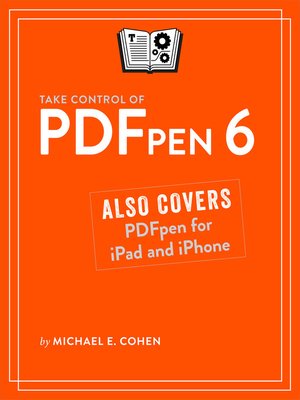
Sign up to save your library
With an OverDrive account, you can save your favorite libraries for at-a-glance information about availability. Find out more about OverDrive accounts.
Find this title in Libby, the library reading app by OverDrive.



Search for a digital library with this title
Title found at these libraries:
| Library Name | Distance |
|---|---|
| Loading... |
Learn to create, edit, and manipulate PDFs with Smile's PDFpen 6!
Have you ever needed to give feedback on a PDF, but stumbled around trying to insert comments and proofreading marks? Or spent way too long trying to refresh the date on a PDF-based flyer? Maybe you wanted to fill out and sign a PDF-based form without printing it and faxing it back? What about making your own PDF-based form with fill-in fields that could be submitted over the Internet? Or have you wished you could OCR scanned text so you could revise it right in the PDF? All these tasks—and much more—can be done with PDFpen from Smile.
Even better, there's an in-depth guide for all these tasks. Written by Michael E. Cohen with clarity and humor, Take Control of PDFpen 6 turns you into a PDF productivity powerhouse while you work at your desktop or laptop Mac with PDFpen or PDFpenPro, or on the go with your iPad or iPhone.
Michael begins with a rundown of your purchasing options: PDFpen versus PDFpenPro, from Smile versus the Mac App Store, and the advantages of an iPhone or iPad version.
Next, you'll meet PDFpen, starting with a general overview of the PDF format, followed by a tour of PDFpen's user interface—including the new Editing bar. Then Michael jumps into the many ways you can modify a PDF:
You'll learn how PDFpen is your friend when it comes to forms:
And, that's not all! You'll also learn how to:
An appendix describes the many useful AppleScripts that ship with PDFpen.
This ebook was created in collaboration with Smile, with PDFpen's developers tech editing the manuscript.







