Effective Executive's Guide to Windows 2000
ebook ∣ The Seven Core Skills Required to Turn Windows 2000 Professional into a Business Power Tool
By Pat Coleman
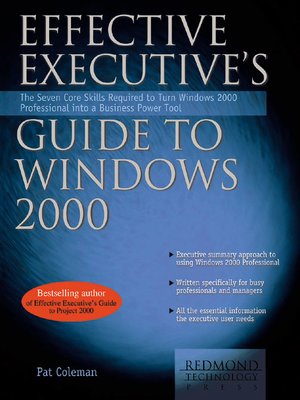
Sign up to save your library
With an OverDrive account, you can save your favorite libraries for at-a-glance information about availability. Find out more about OverDrive accounts.
Find this title in Libby, the library reading app by OverDrive.



Search for a digital library with this title
Title found at these libraries:
| Library Name | Distance |
|---|---|
| Loading... |
Written specifically for busy executives, managers, and other professionals, Effective Executive’s Guide to Windows 2000 provides a fast-paced, filtered executive summary of the seven core skills you need to know to use Microsoft Windows 2000 Professional at work, on the road, or even at home:
- Skill 1: Understanding the Desktop. This skill explains logging on, using the Start menu, using the Taskbar, working with the desktop icons, and creating shortcuts.
- Skill 2: Managing Files and Folders. This skill explains the Windows 2000 Professional file systems, including how to organize and protect your documents and folders.
- Skill 3: Printing. This skill shows you how to install and manage a local printer, how to print documents, how to customize the printing process, and how to install and use fonts.
- Skill 4: Working on a Network. This skill gives you step-by-step instructions for setting up a small network, installing a network printer, setting up users and groups, and installing network applications.
- Skill 5: Customizing Windows 2000 Professional. This skill suggests ways to customize everything from the display to the hardware.
- Skill 6: Using the Internet. This skill tells you how to connect to the Internet and how to use Internet Explorer and Outlook Express.
- Skill 7: Preventive Maintenance and Troubleshooting. This skill gives you guidelines for protecting the health of your computer, maintaining the system, and troubleshooting when a problem arises.







