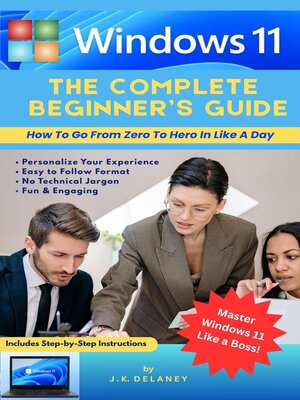
Sign up to save your library
With an OverDrive account, you can save your favorite libraries for at-a-glance information about availability. Find out more about OverDrive accounts.
Find this title in Libby, the library reading app by OverDrive.



Search for a digital library with this title
Title found at these libraries:
| Library Name | Distance |
|---|---|
| Loading... |
Ready to Master Windows 11 like a pro, (or at least find out where the Start button is)?
Do you stare at your Windows 11 screen, feeling overwhelmed by new features, unfamiliar menus, and a nagging sense that you're only scratching the surface of what your computer can do? Are you tired of feeling frustrated when trying to customize your desktop, manage your files, or simply find that one setting you know should be there?
You're not alone! Many new Windows 11 users feel lost amidst the sleek design and powerful capabilities. The problem isn't you; it's often just a lack of clear guidance or 'unboxing' help. Without a roadmap, navigating any new operating system can feel like learning a new language without a dictionary. No worries. This book can help by teaching you how to:
This is the solution you've been waiting for!
Windows 11: The Complete Beginner's Guide is your step-by-step companion to Windows 11. Designed specifically for the novice, this guide cuts through the jargon and delivers crystal-clear instructions, making every feature accessible and every task achievable. We believe technology should empower, not intimidate.
Inside, you'll discover:
Click 'Buy Now' and begin your empowering Windows 11 journey today!







