The Ultimate Otamatone Starter Book for Beginners – Play 78 Songs Easily by Letters
ebook ∣ I don't read sheet music
By Helen Winter
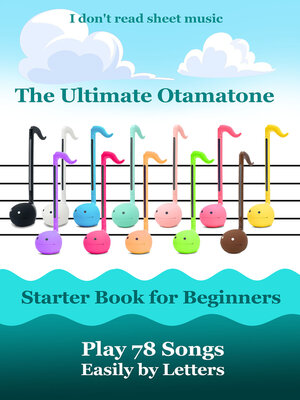
Sign up to save your library
With an OverDrive account, you can save your favorite libraries for at-a-glance information about availability. Find out more about OverDrive accounts.
Find this title in Libby, the library reading app by OverDrive.



Search for a digital library with this title
Title found at these libraries:
| Library Name | Distance |
|---|---|
| Loading... |
The Otamatone is an electronic instrument that requires a battery to operate. The word "Otamatone" combines the Japanese "otamajakushi" (meaning "ladle" or "tadpole") and "tone," referencing the instrument's shape and sound. Originally designed as a toy, it has evolved into an instrument that even musicians can enjoy.
How to Play
1. Slide the rear volume switch to the right and set the volume to a medium level.
2. Press the black part of the stem with your fingertips to produce sound.
3. One of the Otamatone's most charming features is its fun, squishy face! While pressing the stem, squeeze both sides of its face to open its mouth - this alters the sound, creating a "wow" effect similar to human vocals.
Tuning Your Otamatone
- "Deluxe Models": Typically start at C and go up to G-sharp (spanning one and a half octaves), though some versions start at different notes, like F to A. Check your instruction manual for details.
- "Standard Models": Cover a single octave from C to C. Because of their smaller size, you don't need to slide your finger far to reach the next note. Use the "octave switch" on the back to shift to a higher or lower range.
- "Digital Models": Feature piano-like keys on the stem, while standard and deluxe versions have a smooth, touch-sensitive bar.
If the notes aren't labeled, you can place a piece of masking tape along the stem of your otamatone and mark the spot on the stem using a tuner. The free "Otama Tuner" website can help you identify pitches. For beginners, "pre-made Otamatone stickers" (available on Amazon) are a handy option.
Keep in mind that the note positions on an otamatone can move up and down the stem. This happens because things like heat, humidity, and low battery affect its range. Changing the batteries can raise the range again, but you can't tune an otamatone to always have the same note in the same spot. That's why you shouldn't mark notes on the stem with a permanent marker.
However, if you have a digital model, it will always stay in tune.
Different Playing Techniques
Push Technique
Press the stem with your fingertips to produce a sound. This is the simplest way to play and ideal for beginners.
Sliding Technique
Press and hold the stem while sliding your fingers up or down to change pitch. This allows for smooth, expressive transitions that aren't possible on traditional 12-note instruments like a piano or recorder. Apply firm, even pressure while sliding to maintain a continuous sound.
Vibrato Technique
- Hold a note with your thumb and shake your wrist quickly to create a trembling effect.
- Alternatively, hold the Otamatone's face with your thumb and middle finger, then move your hands gently while pressing the stem. This shakes the whole instrument for a similar effect.
Portamento
Glide seamlessly from one note to another by sliding your fingers along the stem - similar to playing a grass whistle.
Wow Technique
For a voice-like effect, press a note and then squeeze the Otamatone's face to open its mouth. This creates a "wow wow" sound, making it look like the Otamatone is singing! Timing is key - press the note first, then open the mouth for the best effect.
Expanding Your Sound
If you have an "Otamatone Neo" or "Otamatone Techno", you can connect it to external devices for even more versatility. Use a 3.5mm stereo cable to link it to a smartphone and unlock new sounds with the "Otamatone Studio app". This app offers:
- Sound effects
- Instrument variations (guitar, violin, flute, synthesizer, even a...







