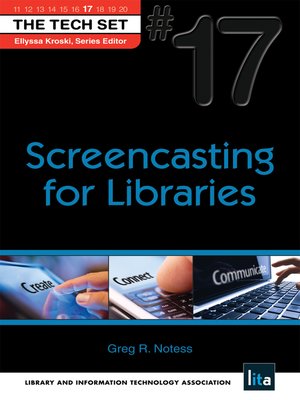
Sign up to save your library
With an OverDrive account, you can save your favorite libraries for at-a-glance information about availability. Find out more about OverDrive accounts.
Find this title in Libby, the library reading app by OverDrive.



Search for a digital library with this title
Title found at these libraries:
| Library Name | Distance |
|---|---|
| Loading... |
This complete how-to offers proven tips and techniques for creating engaging screencasts and publishing them on the Web. Examples use various software options such as free web-based programs like Screenr, Jing, and Screencast-O-Matic as well as commercial software programs Camtasia Studio and Adobe Captivate. Greg Notess covers every detail from planning to software and microphone selection. He provides step-by-step instructions on making a quick screencast for students, making a quick tech support screencast, creating an individual tutorial with audio, creating a quick demo for email reference and library promotion, and producing a basic database tutorial.







