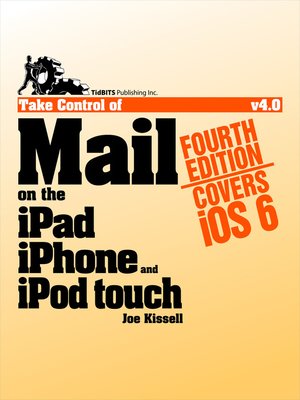
Sign up to save your library
With an OverDrive account, you can save your favorite libraries for at-a-glance information about availability. Find out more about OverDrive accounts.
Find this title in Libby, the library reading app by OverDrive.



Search for a digital library with this title
Title found at these libraries:
| Library Name | Distance |
|---|---|
| Loading... |
In this ebook, email expert Joe Kissell shares his real-world recommendations about the best ways to use the Mail app on your iPad, iPhone, or iPod touch, helping you to develop a successful mobile email strategy for iOS 6. You'll get advice and directions for how to set up your accounts, receive email, read and send email, and file messages. You'll also learn to solve connection problems and work around feature limitations.
Special topics include handling Gmail and iCloud email accounts.
Read this ebook to learn how to:
And, find answers to questions like:







