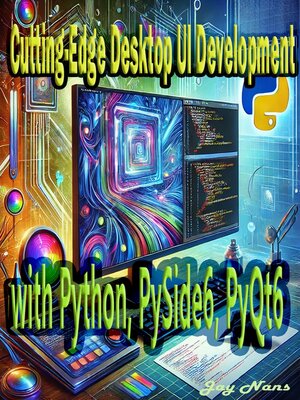
Sign up to save your library
With an OverDrive account, you can save your favorite libraries for at-a-glance information about availability. Find out more about OverDrive accounts.
Find this title in Libby, the library reading app by OverDrive.



Search for a digital library with this title
Title found at these libraries:
| Library Name | Distance |
|---|---|
| Loading... |
The eBook titled "Cutting-Edge Desktop UI Development with Python, PySide6, PyQt6" by Jay Nans is a comprehensive guide designed to help developers create modern and sophisticated desktop applications using Python's PySide6 and PyQt6 libraries. The eBook is structured into several chapters, each focusing on different aspects of desktop UI development.
Chapter 1: Introduction
Overview of PyQt6 and PySide6: Introduces both libraries, highlighting their origins, licensing differences, and importance in cross-platform application development.
Getting Started with PyQt6: Provides installation instructions and setup guidance for Python, virtual environments, and the PyQt6 library.
Hands-on Examples: Offers practical examples to illustrate basic usage of PySide6 and PyQt6.
Chapter 2: PyQt6 Widgets, Methods, and Common Usage
Detailed descriptions and examples of common PyQt6 widgets like QPushButton, QLabel, QLineEdit, QComboBox, QListView, QTableWidget, QSlider, QMessageBox, QTabWidget, and QStatusBar.
Each widget section includes its description, common methods, and usage examples.
Chapter 3: PyQt vs. PySide
Licensing and Development: Compares licensing models (GPL for PyQt and LGPL for PySide) and development/maintenance differences.
Naming Conventions and Compatibility: Discusses differences in API calls and naming conventions, with code comparison examples for both libraries.







