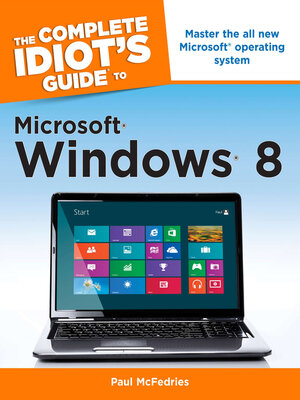
Sign up to save your library
With an OverDrive account, you can save your favorite libraries for at-a-glance information about availability. Find out more about OverDrive accounts.
Find this title in Libby, the library reading app by OverDrive.



Search for a digital library with this title
Title found at these libraries:
| Library Name | Distance |
|---|---|
| Loading... |
Microsoft® Windows® 8 is designed to mesh users' digital lives seamlessly—from desktop to phone to tablet—by utilizing a look and feel that give users a new Windows experience. However, with all of this change comes new features that may catch old-school Windows users off guard.
In The Complete Idiot’s Guide® to Microsoft® Windows® 8, veteran tech writer Paul McFedries uses his friendly style and wit to comfort experienced Windows users and newbies alike by explaining all the new features as well as the old, and helping everyone overcome trepidation about using this completely updated look to the most popular desktop operating system in the world. You will learn how to use new Windows 8 features, including tiles and the new home screen, how you can mesh your data with “the cloud,” and much more. And, when all else fails, McFedries teaches you how to easily and seamlessly toggle back to the “old” and familiar Windows look and feel, should the new experience prove to be a bit more change than desired.
In The Complete Idiot’s Guide® to Microsoft® Windows® 8, veteran tech writer Paul McFedries uses his friendly style and wit to comfort experienced Windows users and newbies alike by explaining all the new features as well as the old, and helping everyone overcome trepidation about using this completely updated look to the most popular desktop operating system in the world. You will learn how to use new Windows 8 features, including tiles and the new home screen, how you can mesh your data with “the cloud,” and much more. And, when all else fails, McFedries teaches you how to easily and seamlessly toggle back to the “old” and familiar Windows look and feel, should the new experience prove to be a bit more change than desired.







