How to Start an Amazon Author Account
audiobook (Unabridged) ∣ and Publish a Kindle eBook
By Serge Lomako
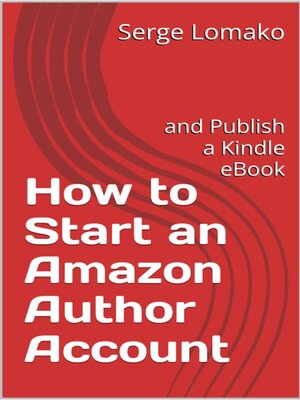
Sign up to save your library
With an OverDrive account, you can save your favorite libraries for at-a-glance information about availability. Find out more about OverDrive accounts.
Find this title in Libby, the library reading app by OverDrive.



Search for a digital library with this title
Title found at these libraries:
| Library Name | Distance |
|---|---|
| Loading... |
How to start an Amazon Author account and Publish your first Amazon eBook is a practical reference guide for those who do not yet have Amazon Author accounts. There are many shortcuts that even experienced Authors, who already use Amazon Author accounts, do not use though they know about those. Many Authors do not have Kindle readers app. Many readers and especially Amazon shoppers have a lot to share with their friends, coworkers, and generally to the world. In front of your computer screen, opening the browser, is the best use of this guide, with the step-by-step guidance and illustrations. Using social media is fine but having an authored book on a bookshelf at home, and forwarding an eBook to friends and followers, is a different thing. A memoir, a set of letters written years ago, a story of events that took place, or fiction, or fantasy, or a family photo album. Many things deserve publication. Royalties from sales of authored books can be significant. There is also name recognition and sharing your story with the World, leaving a cultural heritage to the future generations. This all starts with setting up an Amazon Author account. (No artificial intelligence (AI) input was used to write this reference guide.)







