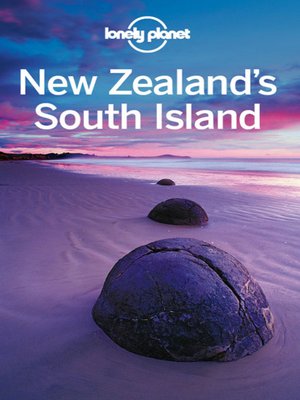
Sign up to save your library
With an OverDrive account, you can save your favorite libraries for at-a-glance information about availability. Find out more about OverDrive accounts.
Find this title in Libby, the library reading app by OverDrive.



Search for a digital library with this title
Title found at these libraries:
| Library Name | Distance |
|---|---|
| Loading... |
Lonely Planet guides are, quite simply, like no other'. New York Times
The ultimate, most comprehensive guide to travelling in New Zealand's South Island includes up-to-date reviews of the best places to stay, eat, sights, cultural information, maps, transport tips and a few best kept secrets – all the essentials to get to the heart of New Zealand's South Island.
This guide is the result of over 10 weeks of research by five dedicated authors and local experts who immersed themselves in New Zealand's South Island, finding unique experiences, and sharing practical and honest advice, so you come away informed and amazed.
Regions covered: Marlborough & Nelson, the West Coast, Christchurch & Canterbury, Dunedin & Otago, Queenstown & Wanaka, Fiordland & Southland
Inside Lonely Planet New Zealand's South Island:
• Full color styling and images
• Clear, easy-to-read color maps
• A brilliant new page layout for fast and hassle-free reading while on the go
• Itineraries organized by region or length of trip
• Up-to-date recommended points-of-interest – covering eating, sleeping, going out, shopping, activities and attractions
• In-depth features to uncover the world's iconic sights
• Hundreds of money saving tips
• Our latest trip planning tools to help you get around smoothly
• Additional sections including Top Experiences, Trekking in the South Island, Skiing & Snowboarding in the South Island, Extreme South Island, Maori Culture, History, Culture, Food, and an A-Z survival guide.
Special eBook enhancements
• Scalable maps – enabling you to zoom in for greater detail
• Comprehensive interlinking – enabling you to seamlessly flip between pages, jump between maps and reviews, or visit the websites of places we recommend
• Search – go straight to what you are looking for with the inbuilt search capability
• Add notes – touch a word to add notes and personalize your guidebook
• Bookmark – use bookmarks to quickly return to a page
• Dictionary – look up the meaning of any word
• Plus pinch and zoom images and scalable font size
Written and researched by Brett Atkinson, Sarah Bennett, Peter Dragicevich, Charles Rawlings-Way, Lee Slater







