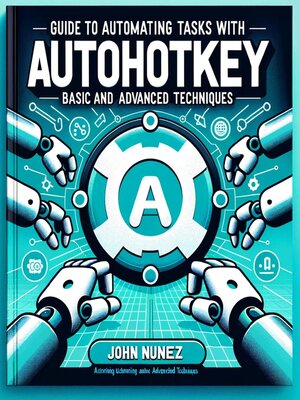
Sign up to save your library
With an OverDrive account, you can save your favorite libraries for at-a-glance information about availability. Find out more about OverDrive accounts.
Find this title in Libby, the library reading app by OverDrive.



Search for a digital library with this title
Title found at these libraries:
| Library Name | Distance |
|---|---|
| Loading... |
Automating Tasks with AutoHotkey
AutoHotkey is an incredibly powerful scripting language that enables users to automate tasks and streamline their workflow. Whether you're a computer enthusiast, a programmer, or simply someone looking to boost productivity, AutoHotkey offers an array of features and functionalities that can make your life easier. In this chapter, we will explore the basics of AutoHotkey and delve into its numerous benefits.
At its core, AutoHotkey provides a platform for automating repetitive and mundane tasks on your computer. Have you ever found yourself performing the same sequence of actions over and over again? With AutoHotkey, you can create scripts that replicate those actions with a single keystroke or a combination of keys, saving you time and effort.
One of the key features that sets AutoHotkey apart is its simple and intuitive scripting syntax. Even if you have little to no programming experience, AutoHotkey allows you to write scripts using plain English-like commands. This accessibility makes it possible for a wide range of users to harness the power of automation.







