Using Microsoft® InfoPath® 2010 with Microsoft® SharePoint® 2010 Step by Step
ebook
By Darvish Shadravan
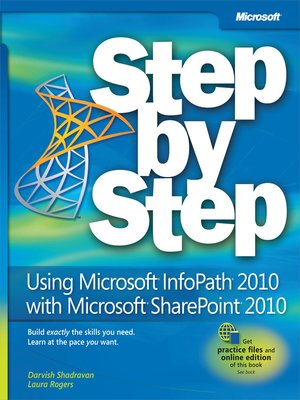
Sign up to save your library
With an OverDrive account, you can save your favorite libraries for at-a-glance information about availability. Find out more about OverDrive accounts.
Find this title in Libby, the library reading app by OverDrive.



Search for a digital library with this title
Title found at these libraries:
| Library Name | Distance |
|---|---|
| Loading... |
The smart way to learn how to build InfoPath forms for SharePoint—one step at a time!
Quickly teach yourself how to use Microsoft® InfoPath® 2010 to create electronic business forms for Microsoft SharePoint® 2010. With Step by Step, you set the pace—building and practicing the skills you need, just when you need them!







