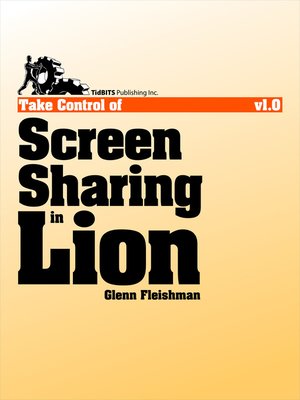
Sign up to save your library
With an OverDrive account, you can save your favorite libraries for at-a-glance information about availability. Find out more about OverDrive accounts.
Find this title in Libby, the library reading app by OverDrive.



Search for a digital library with this title
Title found at these libraries:
| Library Name | Distance |
|---|---|
| Loading... |
Screen sharing gives you the power to control the mouse and keyboard of one Mac while you sit at another, whether it's just across the room or on the other side of the world. It's great for helping far-flung colleagues and relatives run their Macs, managing a remote server, and collaborating in real time on documents.
In recent versions of Mac OS X, Apple has piled on the options, enabling screen sharing via iChat, Bonjour, directly by entering an IP address, and Back to My Mac. Plus, Skype can do screen sharing with Macs and Windows computers, and various iOS apps let you run your Mac by tapping and dragging.
Join networking guru Glenn Fleishman as he helps you identify the best screen-sharing option for your needs. You'll learn how to set up screen sharing, get tips on using iChat and Apple's Screen Sharing application, and find directions for Skype screen sharing. A separate chapter explains how to use the iTeleport and LogMeIn apps on your iPad, iPhone, or iPod touch to run a Mac remotely.
What hardware and software does this ebook discuss? This ebook is about screen sharing between two Macs running Mac OS X 10.7 Lion, but it is also your go-to ebook about screen sharing with 10.6 Snow Leopard and 10.5 Leopard. For the iOS apps covered, you should be running iOS 3 or later.
You'll learn how to:







