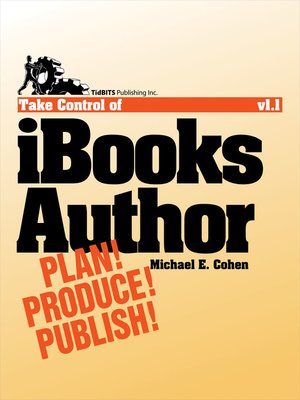
Sign up to save your library
With an OverDrive account, you can save your favorite libraries for at-a-glance information about availability. Find out more about OverDrive accounts.
Find this title in Libby, the library reading app by OverDrive.



Search for a digital library with this title
Title found at these libraries:
| Library Name | Distance |
|---|---|
| Loading... |
Plan, produce, and publish a Multi-Touch ebook for the iPad!
(Updated March 30, 2013)
Although Apple's iBooks Author 2 is free, that doesn't mean it's also easy. In Take Control of iBooks Author, you'll join ebook designer and instructional software developer Michael E. Cohen as he helps you create a Multi-Touch ebook in iBooks Author 2.
You'll find friendly guidance with planning a project so that your workflow and outline fit what iBooks Author 2 can do. You'll also get comprehensive step-by-step instructions for how to produce your ebook by customizing layouts and arranging text and media. Finally, you'll learn how to publish your ebook, whether for distribution on Apple's iBookstore or elsewhere.
Apple's Multi-Touch ebooks boast visually impressive, template-driven layouts that can contain many types of media—including interactive images, slideshows, audio and video files, rotating 3D images, scrolling sidebars, popping popovers, and quiz questions. You create them on your Mac in the free iBooks Author 2 from Apple, and you can sell them to iPad users in the iBookstore or distribute them for free in any way you like. (iBooks Author 2 runs on Mac OS X 10.7.4 Lion and later.)
Read this ebook for expert advice on how to:
Plan Your Project!
Produce Your Book!
Publish!







