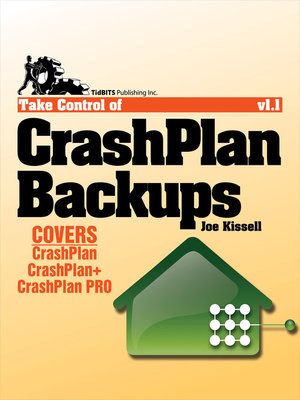
Sign up to save your library
With an OverDrive account, you can save your favorite libraries for at-a-glance information about availability. Find out more about OverDrive accounts.
Find this title in Libby, the library reading app by OverDrive.



Search for a digital library with this title
Title found at these libraries:
| Library Name | Distance |
|---|---|
| Loading... |
You know not to put all your eggs in one basket, but are you backing up to only a single location? Our favorite backup service, CrashPlan, backs up your data silently in the background, storing it locally on a hard disk or another computer you own, offsite on a friend's computer (for the consumer version), or in the cloud. But thanks to CrashPlan's power, flexibility, and cross-platform interface, you may need additional explanation to get the most out of CrashPlan's best features. This ebook - created in collaboration with CrashPlan maker Code 42 Software - has all the behind-the-scenes details and real-world advice you need.
In the ebook, backup expert Joe Kissell helps you devise an effective backup strategy for CrashPlan's unique capabilities, shows you how to back up to multiple destinations and restore files from all of them, explains less-common tasks (such as switching to a new computer and seeding a hard drive locally before moving it to a friend's house for offsite backup), and walks you through fine-tuning CrashPlan's many settings to meet your needs. All three consumer and small-business versions of CrashPlan - the free CrashPlan and the subscription-focused CrashPlan+ and CrashPlan PRO - are discussed, with relevant differences called out. (The book does not cover CrashPlan PROe, the enterprise version.)
For small businesses subscribing to the CrashPlan PRO service, Joe documents how to manage users and computers via the service's Web-based interface, and for anyone backing up to CrashPlan Central or CrashPlan PRO Cloud, he describes how to use the CrashPlan Mobile app (for iOS, Android, and Windows Phone 7) to access backed-up files. Lastly, Joe provides troubleshooting tips in case things go wrong, and offers advice for backup needs outside CrashPlan's purview (like bootable duplicates).
Questions answered in the book include:







