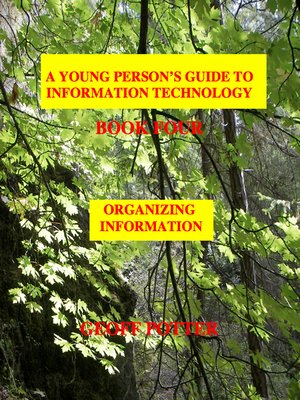
Sign up to save your library
With an OverDrive account, you can save your favorite libraries for at-a-glance information about availability. Find out more about OverDrive accounts.
Find this title in Libby, the library reading app by OverDrive.



Search for a digital library with this title
Title found at these libraries:
| Loading... |
This is the fourth book in a series of ten electronic books designed to educate young children and school-age students about information technologies and the digital world they live in.
Who will benefit from this book? This book is most suitable for young people in their fourth, fifth or sixth grade level. For students with little or no prior knowledge of ICT and computing, it may be effective when used in conjunction with Books Two and Three. It may also be helpful for teachers introducing ICT or integrating it into the curriculum.
Contents:
Book Four comprises five modules:
The book is colorful, creative and contains many challenges and activities designed to help young students understand how digital technologies work and how they may efficiently use them to learn and communicate. The book also contains an integrated Continuous Assessment process which may be of value in some educational environments. Modules at each level are divided into skills and knowledge-focused units. At the end of each unit students may describe what they have learned and their parent or teacher may award points for each item covered. Marks may be accumulated throughout the school year. A grade based upon the total points accumulated may be awarded at any time during the year. There are no tests or examinations in this program.
What are the intended uses of this book? 1. This book is designed to support both teachers and students in existing ICT curricula and may be useful in areas such as Science, Language Arts, Mathematics and the Arts...






