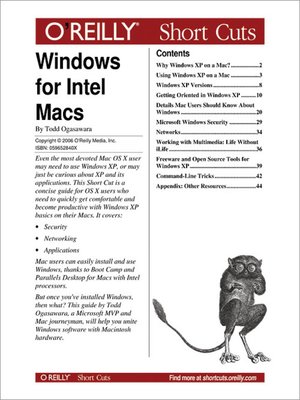
Sign up to save your library
With an OverDrive account, you can save your favorite libraries for at-a-glance information about availability. Find out more about OverDrive accounts.
Find this title in Libby, the library reading app by OverDrive.



Search for a digital library with this title
Title found at these libraries:
| Library Name | Distance |
|---|---|
| Loading... |
Even the most devoted Mac OS X user may need to use Windows XP, or may just be curious about XP and its applications. This Short Cut is a concise guide for OS X users who need to quickly get comfortable and become productive with Windows XP basics on their Macs. It covers:







