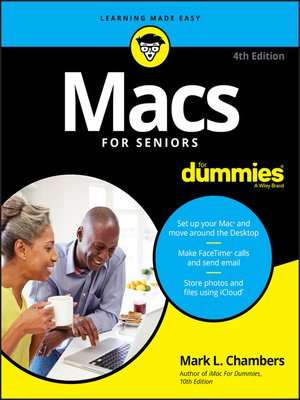
Sign up to save your library
With an OverDrive account, you can save your favorite libraries for at-a-glance information about availability. Find out more about OverDrive accounts.
Find this title in Libby, the library reading app by OverDrive.



Search for a digital library with this title
Title found at these libraries:
| Loading... |
Right now is always the right time to become a Mac expert!
It's never too late to become an expert on Macs—and this friendly, updated guide written specifically for the 50+ set is the easy way to do it! Featuring larger text and figures, Macs for Seniors for Dummies takes you through all you need to know to get the most out of your Apple computer. It makes it simple for you to stay in touch with family and friends, enjoy your favorite music, TV, and movies, and hang with the younger generation using the latest social apps and video games.
Beginning with which Mac to choose for your needs, you'll learn about setting up your computer, understanding files and folders, getting the most from the latest operating system, navigating the desktop, and troubleshooting common problems. And once you've found your feet there, it'll be time to get creative with home movies and photography, chat face-to-face live on video, communicate through email—the sky's the limit!
Macs are for all ages! Show the Millennials in your life a thing or two and become a pro with yours today!






