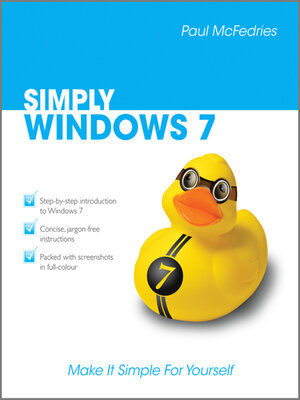
Sign up to save your library
With an OverDrive account, you can save your favorite libraries for at-a-glance information about availability. Find out more about OverDrive accounts.
Find this title in Libby, the library reading app by OverDrive.



Search for a digital library with this title
Title found at these libraries:
| Loading... |
The simple, yet elegant design features a multitude of images as well as tips & tricks to make this a perfect reference for all ages - just follow the instructions on your own PC.
Whether you are a beginner or an experienced user in need of a quick grip on the updates in Windows 7, read on for:
Packed with advice and illustrations, this visual tutorial is excellent value for money. Learn something new today – read it, try it and become your own expert with Simply Windows 7!






