Study Guide--Microsoft Office Specialist
audiobook (Unabridged) ∣ Word Associate (Office 2019)--MO 100
By Anand Vemula
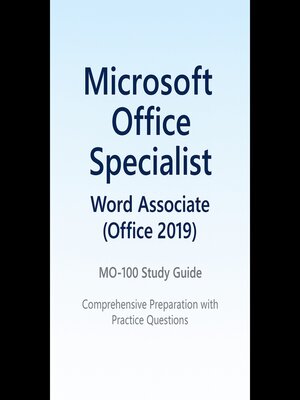
Sign up to save your library
With an OverDrive account, you can save your favorite libraries for at-a-glance information about availability. Find out more about OverDrive accounts.
Find this title in Libby, the library reading app by OverDrive.



Search for a digital library with this title
Title found at these libraries:
| Library Name | Distance |
|---|---|
| Loading... |
This audiobook is narrated by a digital voice.
The Microsoft Office Specialist: Word Associate (Office 2019) - MO-100 exam tests foundational skills in Microsoft Word, essential for creating, editing, and managing documents. The exam covers a variety of tasks related to document creation, formatting, and management, using the features available in Word 2019. It is designed for individuals who have a basic understanding of Word and want to demonstrate their proficiency in using the application to create professional documents.
The main topics include document creation (such as creating, opening, and saving documents), formatting text and paragraphs (which involves applying different text styles, colors, and paragraph formatting), and managing documents (including page layouts, sections, headers, and footers). Additionally, the exam assesses skills in inserting and formatting objects (like tables, images, and shapes), and proofreading documents (such as using spelling and grammar tools, as well as managing comments and revisions).
To prepare for the MO-100 exam, candidates should have practical experience with Word 2019 and be comfortable using its core features. Proficiency in editing, formatting, and organizing documents is essential, along with knowledge of how to use tools for reviewing and collaboration, such as track changes and comments. Successful completion of the exam demonstrates that candidates can efficiently use Word to create high-quality documents suitable for business and personal use.







